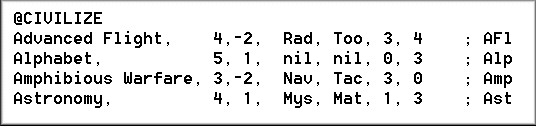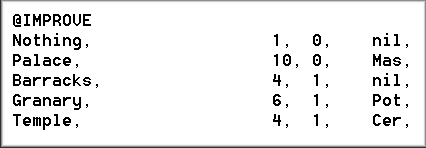Altering the Rules.txt File
Altering the rules.txt file for scenario development 'by hand' and bypassing the Fantastic Worlds' editors.
by Serge Walters, Artificer's Guild (Edited by Blackclove).
Editor's Introductory Note |
This article was originally written by Serge Walters and has been reproduced courtesy of the author and the Electric Ferret Online Cafe. Some editing has been done to make the file work with the scenario editing tools now available. Where changes have been made by the editor, they are set in blue text. You may wonder why we would need an article on editing the rules.txt file directly rather than just using Fantastic Worlds. The main reason is that making your changes by hand is sometimes faster than working with Fantastic Worlds.
Blackclove
Altering the Rules |
The Golden Rule here is that you can change the words, but not the format.
When you change the name of something in the RULES.TXT, it will appear as that name in every other aspect of the game except the pedia. With Fantastic Worlds, even the Civilopedia will be altered. For example, if you change the name of "The Pyramids" to "Stove Top Stuffing"... the Pyramids will forevermore be known as "Stove Top Stuffing".
In the RULES.TXT, you may also change the values of attack, defense, upkeep and other critical values. Be careful before making a set of units absolutely unstoppable... it gets boring quick.
The game supports icon slots (picture graphics) for three new units, or eleven with Fantastic Worlds.
One variation on the "Unstoppable Unit" is to create your own technological advancements which run so far off the beaten track that you basically have to give-up everything in the game except working towards the "Unstoppable Unit". This almost balances it out.
The remaining .TXT files add flavor in the pop-ups to reinforce your concept, but do not have such critical control over the function of your computer opponents.
The RULES.TXT file is a big document. It has many sections in which changes can be made to effect the game. Your best bet to figure out what you need to change to realize your Civ2 concept is to Print out the Rules.Txt file!
Once you have it printed out, you can write on it and see how you can change things to design your game.
The Major Sections of Rules.txt |
@CIVILIZE - This section controls the Civilization Advances available in the game. Here you may MODIFY the following:
- NAME - The name that this advancement will forever be known as in the game.
- A.I Value - The "Worth" of the advance as viewed by the computer players
- Civilized Modifier - Adjustment which controls if it has more or less value to Warlike opponents.
- Preq1, Preq2 - These are the two previous advances needed to gain the new advance.
- Epoch - The general historical period associated with the advance. For example, Alphabet is a Civilization Advance associated with the "Ancient" period.
- Category - The general field associated with the advance... for example, Alphabet is an "Academic" advance.
@IMPROVE - This section controls the Civilization City Improvements available in the game. Here you may MODIFY the following:
- NAME - The name that this City Improvement will forever be known as. Cost(x10) - The number of "Resource Shields" required to complete the improvement. The number listed in the RULES.TXT will be multiplied x10.
- Upkeep - The amount of gold you must pay every turn as upkeep for the improvement.
- Preq - The prerequisite Civilization Advance needed for you to be able to build the advance.
@ENDWONDER - This section is very self explanatory. The Civilization Advance is listed which shows when the Wonders cease to be a benefit. A "nil" listed means that the Wonder does not cease to be a benefit in the game.
@UNITS - This section controls everything about all of the many military and non-military units used in the game. The designers have gone to great lengths in the RULES.TXT to outline everything that may be changed and what the changes effect. So, instead of listing Modifiers I will point out that you should think carefully about Game Balance if you are changing anything other than the NAME of the Unit.
@TERRAIN - This section controls the aspect of Terrain in the game. Once again, the values listed are totally explained in the RULES.TXT
@GOVERNMENTS - This section simply controls what Names the game will give the leaders of the various opponent civilizations at that Government type.
@LEADERS - This section allows you to highly personalize your opponent civilizations! This section is carefully documented in the RULES.TXT and you should have no trouble figuring out what you can do to either make the opposition more Menacing or Warm and Fuzzy.