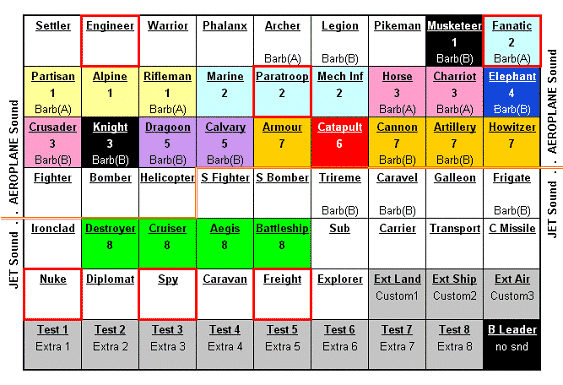Getting the Units Right from the Beginning
Getting your scenario to function correctly includes accommodating for the special effects of unit slots, their sounds, and other features.
by Kobayashi (December 2000)
The Aim |
After learning my lesson the hard way, I have decided that a good scenario has its foundation in the unit.gif file. This is assuming that you wish to do a full potential scenario by:
- Using every unit slot available
- Having as many different sounds as possible
- Making the scenario very different from a traditional Civ2 game
After your initial thoughts about the general outlay of your scenario, the first thing you must do is set up the units according to a set of guidelines (one version of the guidelines is given later). If you randomly put your units in the unit.gif file, then work on the tech tree and unit prerequisites leaving the sounds till the end – I can almost guarantee you that you will be in for a rude shock and lots of extra work at a later stage. Then when you begin testing your scenario and barbarians run amok, there'll be a second round revisions. Trust me, for my Star Trek: BAQ scenario, I had to do a major reshuffle twice. To save the first timer some grief, this paper will attempt to explain some of the intricacies of creating the unit.gif file.
Your aims are the following:
- Make sure that the special slots you require are not used for other purposes.
- Minimize the difficulty involved with barbarians
- Maximize the different number of sounds you can field in your scenario by grouping you units in the correct slots and using the correct domains and roles.
Special and Semi-Special Slots |
There are six special slots:
Musketeer and Knight Slots
These two slots may have unexpected effect of making units with certain characteristics unavailable even when they are not obsolete according to the tech tree. If you do not understand how to use these two slots I suggest that you simply not use them.
When I say "not use them", I mean do not make them available to the civilizations. They will still appear as barbarians if you have not eliminated barbarians, even if you set prerequisites to No-No. One possible way to escape from any complications is to make them air units with zero movements and pretend they are statues (with the appropriate graphics).
Please refer to Using Your Units by Mike Daumen, which explains the mystery behind these slots very eloquently.
Engineer Slot
Only this slot allows a ground unit with settle role to have engineer speed (of terra-forming not movement) and building (e.g. airfields) capabilities. Other slots set to a 'settle' role will only result in a settler type unit. This slot also has 'semi-special' characteristics.
Fanatic Slot
Only fundamentalist governments can build this unit – irrespective of whether 'free support under fundamentalism' is checked. Should a tribe switch out of fundamentalism, the build orders may switch to the unit in the riflemen slot as a first option if this is possible.
Spy Slot
Only this slot allows the extra spy functions (like plant nuke if you are communist). Other slots set to a 'diplomacy' role will only result in a diplomat type unit.
Freight Slot
Only this slot allows the double bonus on trade routes. Other slots set to a 'trade' role will only result in a caravan type unit.
Furthermore, there are 'Semi-Special' Slots, which are basically slots which trigger messages:
Nuke Slot
Any slot can have a nuke but this slot affects the diplomatic screen with words like: "our words are backed by nuclear weapons." Also, the explosion of a nuclear device is linked to this slot.
Paratrooper Slot
The only point to note is that a paratrooper message will appear when this unit becomes available.
Engineer Slot
This is both a Special Slot and a Semi-Special Slot. A "you can now build railroads" message will appear when engineers become available.
Barbarian Slots |
The appearance of Barbarians can cause lots of problems. If you do not plan your unit slots properly you could have hero units appearing as barbarians or barbarians of the wrong technology level appearing at the wrong time. I once did a World War II scenario where a tank barbarian would appear in the sea and stay there. Unless you are doing a barbarian-centric scenario, I suggest you avoid them completely by choosing 'villages only' in the set-up and disabling goodie huts. An acceptable level of complexity is having village level barbarians only.
I have divided the possible barbarian units into two groups based upon information from the definitive resource for barbarian activity, The Barbarian Paper by William Keenan.
Group A
These are the units which will appear as barbarians as long as you goodie huts:
Archer, Fanatic, Partisan, Rifleman, Horseman, Chariot.
Group B
These are units which can appear as barbarians but whose role as barbarians can be eliminated:
Legion, Musketeer, Elephant, Crusader, Knight, Dragoon, Cavalry, Cannon, Artillery, Trireme, Caravel and Frigate.
The trick is to give certain advances at the beginning and to drop other advances altogether. To eliminate Group B you must:
- Give Conscription to at least one civilization at the beginning
- Give Guerrilla Warfare to at least one civilization at the beginning
- Give Mobile Warfare to at least one civilization at the beginning (to eliminate ships)
- Remove Iron Working and Gunpowder from the tech tree
As far as I can tell, the only side effect from doing this is it avoids the two rounds of selling obsolete barracks.
There are other combinations where only some of the Group B barbarians are eliminated. For the purpose of simplicity, it is assumed from here on that you either keep all the Group B barbarians or eliminate them totally. Note that if you have pirate barbarians, the three naval barbarian units will appear in the sea, so it is best to leave them as naval units.
Sound Slots |
I am not the first person to write about the sound slots. Blackclove's Sounds Map article has covered most of the basics since March 1999. Although I did not come across the Sound Map article (and I wish I had) until after I wrote this, there are many similarities and I do not deserve any credit for rediscovering what has already been made public.
There are 62 unit slots plus one left over for the barbarian leader. After avoiding the musketeer and knight slots as I mentioned above you will be left with a total of 60 slots. In my opinion, this is the trickiest part of the entire process as several slots use the same sound and changing the sound for one slot will affect related slots. For easy analysis, I have grouped units together by the sounds that they make.
Group 1 – Partisan, Alpine and Rifleman
This slots for this group uses the infantry.wav sound if the domain is set to land. If the domain of units in these slots are set to sea or air, the ability to use the infantry.wav sound for those units will be lost. This applies to all the other groups. Musketeer is in this group but I will assume that its slot is not being used.
Group 2 – Marine, Fanatic, Paratrooper and Mech' Infantry
This slots for this group uses the mchnguns.wav sound if the domain is set to land.
Group 3 – Horseman, Chariot and Crusader
This slots for this group uses the swrdhors.wav sound if the domain is set to land. Knight is in this group but I will assume that its slot is not being used.
Group 4 – Elephant
This is a one unit group whose slot uses the elephant.wav sound if the domain is set to land.
Group 5 – Dragoon and Cavalry
This slots for this group uses the cavalry.wav sound if the domain is set to land.
Group 6 – Catapult
This is another one unit group whose slot uses the catapult.wav sound if the domain is set to land.
Group 7 – Armor, Cannon, Artillery and Howitzer
This slots for this group uses two sounds, medgun.wav and largexpl.wav if the domain is set to land. The three artillery slots also use a fire.wav before the other two wav files. I recommend that this file be set to a null sound file. If not, you can split this group into group 7 and 9.
Group 8 – Destroyer, Cruise, AEGIS and Battleship
The slots for this group use two sounds: navbattl.wav and largexpl.wav if the domain is set to sea. As you can see, largexpl.wav appears in more than one group. It is also used again below in the generic sounds list. One option open to you is to set the largexpl.wav to a null sound if your scenario departs from the format of the plain old Civ2.
Generic Sound Files |
There are other sounds which are derived from abilities and are slot independent (they generally override the conditions already mentioned for group 1 to 9). They are:
- Nukexplo.wav
- For any land, sea or air unit with 99 attack
- Any unit with attack of 99 and destroyed after attack will have the Nuke sound - i.e. a helicopter nuke will not have a helicopter sound.
- Missile.wav
- For any land, sea or air unit set to 'destroyed after attack'
- Any unit (except those with Nukexplo.wav) with destroyed after attack will have the missile sound - i.e. a submarine set to destroyed after attack will not have a torpedo sound.
- Swordfgt.wav
- For any ground unit
- Torpedos.wav
- For any sea unit set to 'submarine'
- Biggun.wav and largexpl.wav
- For any sea units not set to 'submarine'
- Helishot.wav and divcrsh.wav
- For any air unit with zero range
- The 4 jetplane wavs
- For any air unit occupying the stealth fighter slot or after.
- The 4 airplane wavs
- For any air unit occupying the bomber slot or before. One of these is the divcrsh.wav sound used for helicopters.
- Any helicopter unit (except those with Nukexplo.wav and Missile.wav) will have the helicopter sound.
11 other wav files:
- Custom1 - Custom 3 and
- Extra1 - Extra8.
Last but not least, there are other sounds which you cannot change from the unit editor menu, these include the spy sound and the freight sound. I will leave these out as they do not affect the placement of units in different slots. This gives us a grand total of 27 different sounds which can be matched to the correct units.
Putting it All Together |
Now that we have gotten all that out of the way, a table for easy reference is given here as an easy reference when you are finally putting your units into their proper slots.
Groups are given in different colors and special slots are given a red border. There are also three black slots indicating that you should avoid using them. Potential Barbarian units are labelled as either Barbarian(A) or Barbarian(B). Please note the orange border demarcating the sections used for Aeroplane and Jetplane sounds.
Step by Step Procedure
- Start by drawing a 7x9 table.
- Decide which special slots you want to reserve. Remember, you have to reserve the nuke slot even if you are not using nukes unless you can change the diplomacy screens in such away that they still make sense.
- Decide whether you are using no barbarians, Group A barbarians or Group A+B barbarians.
- Decide whether barbarian units will be unique or the same units which the regular civilizations are using. If you do not use any barbarian slots for regular units, you must make them unique barbarians as they will appear even if the prerequisites are set to No-No.
- Group your intended units, on paper, into the sounds that they make.
- Put the ground units with most common sound into slots not occupied by group 1 to 8 starting with the warrior to pikemen slots. If those are not enough, use the sea slots which are not group 8 starting with carrier.
- Groups 1,2,3 and 7 can be used for four other types of ground units.
- Groups 4,5 and 6 can be used for less common ground units.
- Ground unit groups can be merged if required. This means you can make group 3 and group 4 have the same sound but this requires the use of two different wav files.
- The last 11 slots should be reserved for 'hero' type units first. If you use these slots for more common units, you will be wasting space as you may have several identical wav files with different names.
- You can have two groups of air units, one using the 'aeroplane' set of sounds and one using the 'jetplane' set of sounds.
- You can have two groups of sea units, one using the group 8 slots and one using the any other slot.
- Now you can assign units where the sound is ability dependent. These will be the likes of submarines and cruise missiles.
- Leave the soundless units (settler, caravan, anything with an attack of 0 other than diplomatic units) until the end and fill in the leftover slots.