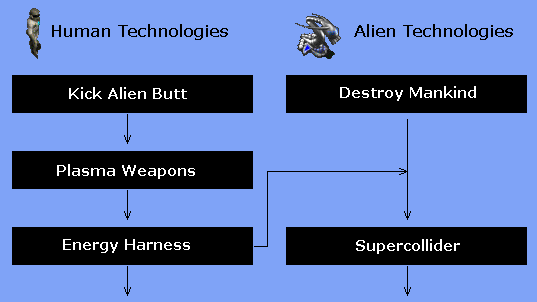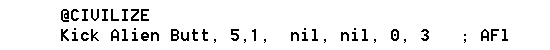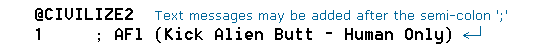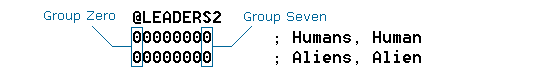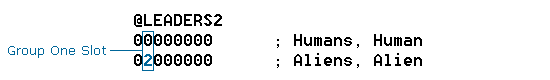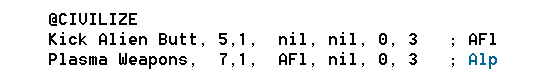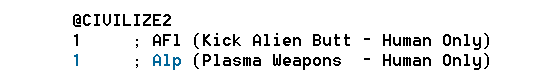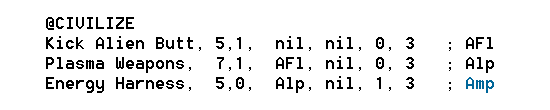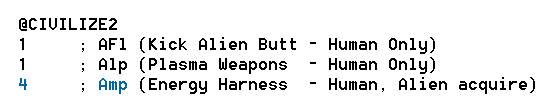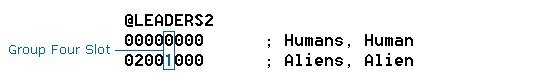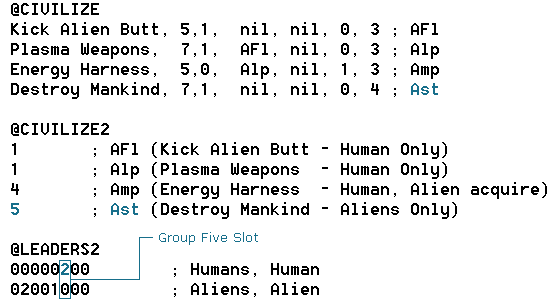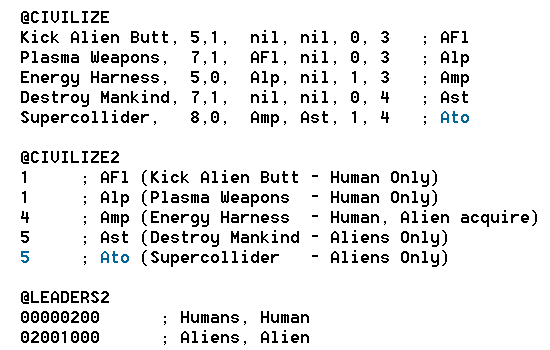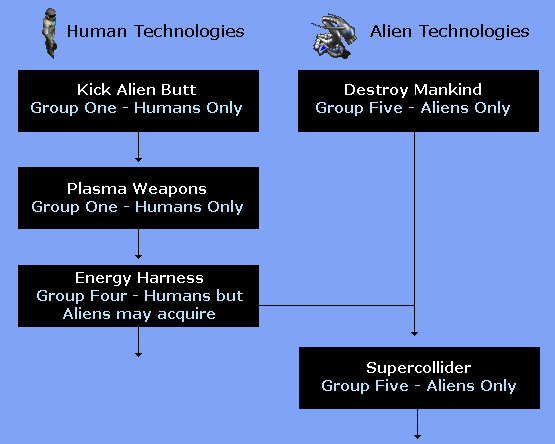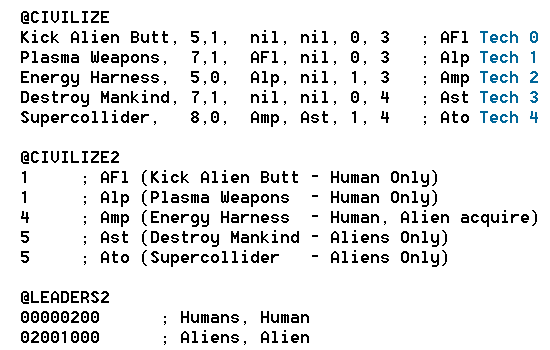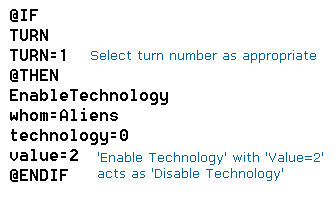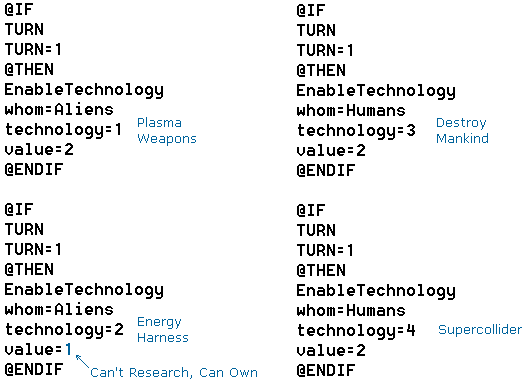Civilize2 and Leaders2 in ToT
Implementing advanced technology trees by using Test of Time's Civilize2 and Leaders2 feature.
by Cam Hills and William Keenan (March 2000)
Technology Trees for Different Tribes - A New Approach |
The advent of 'Test of Time' has brought many changes to the capacity of Civ2 to create compelling scenarios. Reflected in this evolution is the extension of the 'rules.txt' file — the 'engine room' for scenario authoring. One addition being the inclusion of the 'Civilize2' and 'Leaders2' lists located towards the end of the rules file.
The general thrust of these two lists is to provide a new approach to creating separated technology trees:
In 'traditional' Civilization 2 scenarios, creating divergent technology trees was done by using a 'no, no' advance from which the scenario author could manipulate advances so different technologies could be available to different tribes (see the Scenario League's Design Tips section on Advanced Technology Tree Design for Civ2).
Test of Time however has provided a new facility that handles the technologies so each individual tribe may;
- Research and acquire a technology by normal means,
- May not research, however may acquire a technology, or
- Be denied access to a technology.
Why consider this approach? |
There are four reasons that stand out as benefits of this new approach over the 'traditional' set-up for creating advanced technology trees;
- More technologies
- The ToT set-up does not require 'once removed' and 'twice removed' advances. Bypassing the need for allocating a number of technologies to each tribe to allow for customised technology trees permits a small number of technology slots to become available for more meaningful uses in the scenario.
- Less prone to error
- Test of Time uses technology groupings (up to eight different groups) that make it easy to identify the technologies suitable for each respective tribe. This minimises the chance of unwanted 'rogue technologies' popping up in game-play.
- 'Handshakes' with the Civilopedia
- The new system meshes with the Civilopedia, so the player is clear on what their tribe can and can not research and ultimately construct from each technology.
- Easy handling of Negotiations, Technology Theft and 'Tech by Conquest'
- This new approach will allow greater freedom and fewer complications when handling tribes gaining access to special and tribe-specific advances through negotiations, diplomatic units, or via conquest.
What does the number in Civilize2 mean? |
Civilize2 is simply organising all the technologies into eight categories numbered Zero to Seven. Each and every technology is assigned to one of these groups by the scenario author. While there are eight groups available, not all need to be used. These categories are used in Leaders2.
What do the numbers in Leaders2 mean? |
Leaders2 contains eight numbers for each tribe. Each of these numbers corresponds to one of the groups of technologies that are defined in @Civilize2 section above it. The first number refers to 'Group Zero', the second to 'Group One', etc. Each number has the value 0, 1 or 2 only. This value determines if and how the tribe can obtain technologies in that group.
The table illustrates how each technology group may be treated by each leader. If given a '2' code for instance, the technology in question may only be accessible through a 'give technology' event. These codes will be further explored in this paper.
| Value in @Leaders2 | The technology can be acquired through | ||||
| Research | Conquest | Theft | Theft | Events | |
| 0 | Yes | Yes | Yes | Yes | Yes |
| 1 | No | Yes | Yes | Yes | Yes |
| 2 | No | No | No | No | Yes |
'Civilize2' is the list of technologies, and 'Leaders2' is the list of tribes. The interaction of these two lists can be used to permit or forbid selected technologies and technology trees for each tribe.
Applying the lists — An Example |
The Objective |
In order to demonstrate how to use 'Leaders2' and 'Civilize2' we will use an example based on a the two-tribe only 'Invasion Earth' theme — where aliens and humans clash, each starting with their own respective knowledge base, although they may learn from each other while also researching new technologies along the way.
What we want to do is have each tribe with some of their own specific technologies that can never be understood by their enemy. But as the game continues, we want to allow the aliens the opportunity to learn how to adopt one particular human technology so they may further develop their own knowledge. We will aim to set up a structure like this;
The Parts of the Structure |
The structure would therefore require;
- Identifying the technologies used in the scenario.
- Grouping the technologies (in our example; alien only, human only, human but aliens may acquire).
- Identifying the tribes (the aliens and the humans) and allocating which technology group belongs to which tribe.
The interaction of three different parts of rules.txt achieve this;
- The technologies are set out in the 'Civilize' section — the common technology list in all Civ2 games
- Each technology is allocated a group number in the 'Civilize2' section. There may be up to eight groups that will be obtainable or denied to each tribe.
- Each tribe is covered in the 'Leaders2' section. This will pinpoint how each tribe relates to each technology group.
A Denied Technology |
Firstly, let us confine the early technology 'Kick Alien Butt' to the Humans;
The technology is first established in the 'Civilize' list (where the technologies are listed for all Civ2 games). The listing could be;
We want to group together all of the technologies that the Humans can have but the Aliens can't. For this exercise we will call 'Human only' technologies 'Group One' — a number that we have allocated, although it could be any number from 0 to 7. We will therefore identify 'Kick Alien Butt' in the 'Civilize2' list as a Group One advance (changing it from the default Group Zero).
To reduce possible confusion, you can add a short note after the semi-colon (remembering that anything in a line after the semi-colon is just text that the program disregards…)
However, we still need to identify this by tribe. The default set-up in 'Leaders2' would be;
We want to confine 'Group One' technologies to the Humans, and never allow access of this technology to the Aliens. Because the computer considers zero to be a number, 'Group One' technologies use the second digit in the 'Leaders2' list (that is, the list goes from Group Zero to Group Seven, and in this instance the groups are ordered in Leaders2 from left to right). As explained earlier in this paper, the following code is used in 'Leaders2';
- 0= can research, can own,
- 1= can’t research, can own,
- 2= can’t research, can’t own (exception: via a 'give technology' event)
The Aliens can never research or own 'Kick Alien Butt', a 'Group One' advance, so therefore we need to place a '2' (can’t research, can’t own) in the 'Group One' position in the Aliens' line;
Now, the Aliens will never be able to research or own any technology identified in the 'Civilize2' list as 'Group One'. The Humans can research and can own 'Group One' advances, so the '0' is correct in their 'Group One' slot.
Building a Disconnected Tree |
Let us allow 'Plasma Weapons' be an advance that follows from 'Kick Alien Butt'. 'Plasma Weapons' will also be confined to the Humans.
We have identified that Group One advances may not be acquired under any circumstances by the Aliens, and Plasma Weapons will always remain a Human access only technology.
Accessible but not Researchable Advances |
Let us now create another Human advance — 'Energy Harness' that can be researched by the Humans however it may be 'acquired' by the Aliens (for instance through 'tech by conquest').
Because we are changing the nature of the advance, it will need a new technology grouping. In this case we will use 'Group Four' for those technologies that may be researched by the Humans and acquired by the Aliens (again, this could be any number from Zero to Seven, but we've chosen Four for this group and have already chosen One for Human Only technologies).
Now that we have created a new group, we need to define its characteristics in terms of what it means to the different tribes. You will recall the code;
- 0= can research, can own,
- 1= can’t research, can own,
- 2= can’t research, can’t own
So we need to place a '1' in the 'Group Four' slot (fifth from the left) in the Alien listing as we don't want the Aliens to research this technology (or any technology in 'Group Four') but we want them to be able to acquire it during the game.
Opening a restricted tree |
So far in this example we have concentrated on restricting the Human research path partly or totally away from the Aliens. Let us give the Aliens a technology of their own as the basis of a different technology tree.
Much in the same manner that 'Kick Alien Butt' was an early Human Only advance, 'Destroy Mankind' may be a basic Alien-only technology — we will give this a 'Group Five' designation:
Now we want to add the twist. If the Aliens access the 'Energy Harness' technology (researched initially by the Humans), we want them to be able to combine this technology with 'Destroy Mankind' to create a new advance 'Supercollider' that only they will ever own ('Supercollider' would therefore be a 'Group Five' advance that the Humans can't research and can't own, but the Aliens can research and can own).
As such, the acquisition of a Human technology ('Energy Harness') can open a new branch of advances to the Aliens.
We have achieved the following tree;
This example could be built up further where the Humans could access Alien technologies — possibly 'stand alone' advances, or ones that may be combined with their own technologies to create further advances.
But that's not all! - Embedded Events |
There is one crucial 'catch' in the scheme of things. Often the changes made to 'rules.txt' do not 'take' as intended, and despite putting together the @Civilize, @Civilize2 and @Leaders2 lists properly, the tribes sometimes just don't comply!
One solution is to create an events file that supports the new settings, embed these events into your game, and replace this events file with your more active game events.
The process goes as such...
- Establish rules.txt to embrace new structure. Arrange technologies into groups and set these out in @Civilize2 and @Leaders2. Save the game as a scenario and close.
- Author an events file that disables technologies on the first turn (explained below).
- Reopen the scenario, playing the first tribe. Save the game. Close.
- Load the saved game, playing the first tribe. Save as a scenario. Close.
- Remove the unwanted 'disable technology' events from your events file.
What this has done is injected a string of events into the game, saved them, and yet these need not appear in your 'active' events file for the scenario.
In our example with the Alien Invasion theme, we have established the following structure;
First thing to do is to open the scenario and set research goals and progress for the tribes using the Cheat > Edit King menu. The Aliens should research 'Destroy Mankind', while the Humans should be researching 'Kick Alien Butt'. You may edit the current starting technologies, research progress and technology paradigm if considered desirable if not necessary.
Save the scenario.
So, we want to create an events file to embed this structure into the game file, (which in turn will become the scenario file).
To begin with, Technology 0 (Kick Alien Butt, AFl) must be unavailable to the Aliens. The following event therefore should be created;
This effectively reinforces the setting that we have set up in rules.txt by giving a value of '2' (can't research, can't own) to Technology 0 (Kick Alien Butt, AFl) for the Aliens.
The next events would be similar in structure;
Run the scenario with the new events, playing the first tribe. Once the necessary trigger (turn=1 or whichever turn number is appropriate) has 'fired', save the scenario as a game, and close. The game file will carry these 'embedded' events.
Reopen this new game file, then Cheat > Save as Scenario.
You can go back to the events file and rename/move the file making way for a new one, or delete the 'Enable Technology' events that pertain to this set up of the technology tree.
For safe measure, copy across the file 'describe.txt' and 'pedia.txt' from the official game folder from which your scenario has been derived (that is Original, Extended Original, Fantasy, or Sci-Fi) and place these in your own scenario's folder. These will ensure that the Civilopedia, when consulted, will reflect the new status of the technologies (e.g. "Can never research").
Begin your scenario, and double-check that the changes have in fact 'taken' and tribes can't research forbidden advances.
Conclusion |
The use of 'Civilize2' and 'Leaders2' may appear to be a little daunting at first, however with some careful planning and possibly a little trial and error, it may prove to be a fitting alternative approach to disconnecting and intertwining tribes' independent technology trees in your scenarios.
Test of Time will still accommodate for the advanced technology tree set-ups used in 'traditional' Civ2, although there are several strengths in using this new approach to implement customised units, city improvements, government forms, and other technology-related benefits.