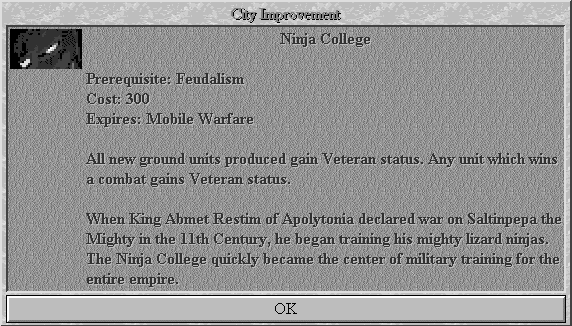Descriptions in Pedia.txt
Adding and altering the Civilopedia to customise the scenario by providing meaningful descriptions for the Wonders.
by Blackclove (January 1999)
Objective |
OK, you included pedia.txt and have written a readme file. But wouldn't it be nice to see those wonder descriptions in the Civilopedia itself?
Editing the Civilopedia |
I always keep a set of notes on Wonders I plan to use. Adding a sentence or two of description to the pedia entry really adds something.
Editing the pedia is fairly simple. You basically just need to use notepad and write away. The usual rules for text processing for pop-up boxes apply. Use carat (^) to indicate the start of a new line of text, and double carat (^^) to center text. Other authors, notably Jesús Balsinde, have used the underscore (_) to insert forced spaces and aligned text that way.
An Example |
Imagine you changed Sun Tzu's War Academy to Ninja College and imported a new icon, as usual. You could then edit the pedia entry to read:
<-----SNIP!----->
@;Sun Tzu's War Academy
@PEDIAIMPROVE46
^All new ground units produced gain Veteran status. Any unit which wins a combat gains Veteran status.
^
When King Abmet Restim of Apolytonia declared war on Saltinpepa the Mighty in the 11th Century, he began training his mighty lizard ninjas. The Ninja College quickly became the center of military training for the entire empire.
<-----SNIP!----->
You would then see the desired 'pedia entry:
Line Wrap |
Don't worry about line wrapping. Civ2 automatically creates new lines at the appropriate places as the program runs. The carat symbol only forces a new line; others are inserted by the computer whenever text would run off the right hand side. By the same token, hitting return when you are typing does nothing. If you want a new line inserted at a particular place, start the line with the carat symbol.